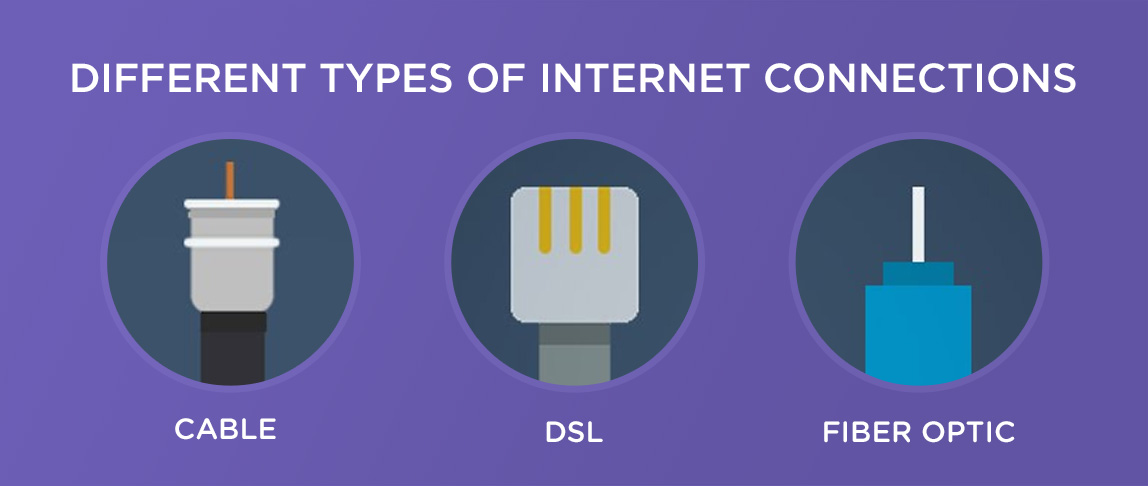Fiber Optic Internet vs Cable vs DSL (Know the Differences Between Internet Connections)
As a generation of Internet users, have you ever wondered about the differences among fiber optic Internet, cable, DSL, and other Internet connections? Or have you even known that fiber optic Internet is actually a type of broadband Internet and not a competitor of it?
Fiber optic Internet is an Internet connection that transfers data fully or partially via fiber optic cables. “Fiber” refers to the thin glass wires inside the larger protective cable. “Optic” refers to the way the type of data transferred – light signals.1
To set things straight, let us discuss about the other types of broadband Internet connections in this feature and see how fiber optic Internet fares better than them.
But first, what compares to a broadband?
Broadband vs Dial-Up Internet Connection
First off, it is very important to note that Internet connection is actually categorized into two: broadband and dial-up. How do they differ? You can differentiate them by the connection made from the computer to the Internet, among other things.
A dial-up Internet connection requires a telephone line and a modem to connect to the Internet. As the name suggests, the modem dials up a call in order to establish a connection with the Internet service provider (ISP). Broadband provides a wider range of frequencies for connection, with a higher speed as compared to the dial-up connection. It provides this high speed without interfering with the working of the telephone line.2
To learn more about these two types of Internet connections, please refer to the following table.
DIFFERENCES BETWEEN A BROADBAND AND A DIAL-UP INTERNET CONNECTION
(Data taken from techspirited.com)
| Types of Internet Connection | Mediums Used in Connecting to the Internet | Access Number Required | Use of Telephone Lines | IP Address Assigned | Change of IP Address | Benefits to Crackers | Analog to Digital Conversion | Router Required | Downloading Experience | Speed | Cost |
|---|---|---|---|---|---|---|---|---|---|---|---|
| Broadband | connects to the Internet through various mediums such as cables, DSL, fiber, and satellite | does not require any access number to be dialed | provides Internet access without keeping the phone lines busy | IP address assigned to your computer is the same throughout | IP address changes only if the cable or DSL modem is physically disconnected and a connection is again established with the ISP | IP address does not change so often, which can prove beneficial for crackers | does not require the analog to digital and digital to analog conversion | requires a router | provides a higher speed thus, supports services like videos and bulk downloading | speed is generally around 2 Mbps | cost is decided by the rent you pay to the ISP |
| Dial-Up | connects to the Internet through a modem and a dedicated telephone line | uses an access number to connect to the Internet | voice and Internet services cannot be used simultaneously | a new IP address is assigned to your computer every time the modem dials the access number | keeps on connecting and disconnecting according to the needs of the user | crackers cannot hack IP addresses easily because IP address keeps on changing | needs a modem to convert analog signals into digital signals | does not require a special router | connection is very slow thus, makes it difficult to view or download videos, download e-mail attachments, play games, and perform other tasks that require high speeds | speed is usually 56 Kbps, but some modems can provide a speed of 320 Kbps | cost is decided based on the calls per minute, similar to the telephone billing procedure |
According to Techopedia, broadband allows users to access the Internet and its related services at higher speeds than those available through dial-up Internet access services. Therefore, broadband is also termed as wideband.
Types of Broadband Internet Connection
As mentioned earlier, a broadband Internet connection is done by using various mediums such as cable line, direct subscriber line (DSL), and fiber optic line.
But, did you know that these mediums are further classified as types of wired broadband Internet? Yes, indeed! In fact, there are different types of broadband Internet connections other than cable, DSL, and fiber. Get to know more about them in the table below.
Broadband Internet service truly is the most used form of Internet access because of its high access speeds. The old dial-up connection is the only non-broadband internet service available, and even though it is cheaper, most Internet users are moving towards the faster broadband Internet connection.3
DIFFERENCES BETWEEN WIRED, SATELLITE, CELLULAR, AND WIRELESS INTERNET
(Data taken from cnet.com)
| Types of Broadband Internet | Also Known As (Other Terms Used) | Mediums Used in Connecting to the Internet | Examples |
|---|---|---|---|
| Wired Internet | Residential Broadband | Connects to the Internet by using a physical cable | - Telephone line - Cable line or cable - Fiber optic line |
| Satellite Internet | Satellite Broadband | Connects to a satellite dish on the roof | |
| Cellular Internet | Mobile Internet | Connects to the internet via cellular networks | - Mobile broadband service - Mobile hot spot -Tethering |
| Wireless Internet | Wireless Broadband | Connects to the Internet through a wireless router | - Wi-Fi |
Types of Wired Broadband Connection
Now, we have made it clear that fiber optic Internet is only a type of wired broadband connection. Thus, if there is something that we can compare with a broadband, it is the non-broadband Internet service or the dial-up Internet connection.
Dial-up connections are not typically considered broadband Internet. In some locations, dial-up Internet access is the only available connection technology. Dial-up is less expensive than other broadband offerings and it may be adequate for some uses (i.e., text only email), but may not support other uses like gaming, watching videos, etc. because of inadequate bandwidth.4
Fiber Optic Internet vs Cable vs DSL
Fiber optic Internet, like cable and DSL, are way faster than the old-fashioned dial-up. To learn more about their disparities and similarities, kindly refer to the table that follows.
Fundamentally, fiber optic Internet is any internet access through fiber-optic lines. What makes this access unique is that, unlike DSL and cable internet services that transmit electrical information through copper lines, fiber-optic lines use tiny strands of plastic or glass (just slightly thicker than a single human hair) to carry binary transmissions of light. Binary is a number system where the combination of only two numbers—0 being “off” and 1 being “on”—represent more complex symbols or instructions. This method of data transmission makes fiber internet the best option for fast speeds and reliability.5
DIFFERENCES BETWEEN FIBER OPTIC INTERNET, CABLE, AND DSL
| Types of Wired Broadband Internet | Brief Overview (Source: broadbandnow.com) | Average Speed (Source: reviews.org) | High-End Speed (Source: reviews.org) | Advantages (Source: broadbandnow.com) | Disadvantages (Source: broadbandnow.com) |
|---|---|---|---|---|---|
| Fiber Optic | - Delivers Internet via fiber-optic cable - The fastest method of delivering high-speed Internet to residences and businesses | 50 – 100 Mbps | 1 – 10 Gbps | - Highly scalable - Usually uses cable connection between residence and fiber line - Next-generation 1Gb speeds - Resistant to electrical interference like storms that affect DSL, cable, and wireless - Speeds not affected by distance from ISP | - Expensive to install - Speeds dramatically higher than average subscriber needs - More fragile than coaxial cable |
| Cable | - Delivers Internet via copper coaxial television cable - May be your best bet for a fast and reliable Internet connection (if you don’t have access to fiber optic Internet in your area) | 4 Mbps – 6 Mbps | 10 – 100+ Mbps | - Uses existing TV infrastructure to reduce cost - High speeds rivaling pure fiber in ideal implementations - Higher bandwidth than DSL in most cases - Speeds not substantially affected by distance from ISP office | - Bandwidth generally shared with neighbors - Often slows down during peak use periods - Upload speeds usually much slower than download - Susceptible to electromagnetic interference - Lower latency than DSL in most cases |
| DSL | - Delivers Internet via copper phone lines - A "last mile" service that allows consumers to access the Internet by using their existing telephone lines - Isn't the fastest internet service available, but it is a huge upgrade over dial-up | 768 Kbps – 1.5 Mbps | 3 Mbps – 7 Mbps | - Widely available via traditional phone infrastructure - Affordably priced compared to cable, fiber, and fixed wireless - Direct connection from residence to ISP prevents peak-use slowdown - Higher latency than cable | - Segregates bandwidth within phone line to share with landline - Generally provides lower speeds than other broadband technologies - Connection quality dependant on distance between residence and ISP - Above-ground cabling susceptible to disruption from storms - Lower bandwidth than cable - Speeds slower for users farther from ISP office |
Do you want to know more about these three wired broadband Internet connections? Read more about fiber optic Internet, cable Internet, and DSL from BroadbandNow.
SubNet Services and Fiber Optics
As your trusted fiber optics training provider in the Philippines, SubNet Services is pleased to inform you that we have an ongoing Back to School Promo. In case you want to not just know more about fiber optic Internet, but be involved in it professionally, now is the perfect time to get trained in fiber optics!
Avail a 30% DISCOUNT on training fees for ALL FIBER OPTICS COURSES here at SubNet. Just book your preferred course before July 15, 2018, and have your training from now until August 2018.
Sounds interesting? Click on each course to know more about it:
- Certified Fiber Optics Technician (3 days)
- Certified Premises Cabling Technician (5 days)
- CFOSH Fiber to the Premises FTTx FTTH (2 days)
- Combined Basic CFOT and CFOSH FTTx FTTH Technician (5 days)
For more information about our courses and our training promo, you may Contact or Email our Customer Sales Team.
Be trained and internationally certified!
Only here at SubNet Services.
Quoted Sources:
1. AT&T Internet. “Fiber Optic vs. DSL Internet: How they work plus pros and cons”. attinternetservice.com. https://www.attinternetservice.com/resources/fiber-vs-dsl/ (accessed June 21, 2018)
2. Techspirited. “Internet Connectivity Face-off: Broadband Vs Dial-Up Connection”. techspirited.com. https://techspirited.com/broadband-vs-dial-up-connection (accessed June 25, 2018)
3. WhatIsMyIPAddress.com. “What is Broadband?”. whatismyipaddress.com. https://whatismyipaddress.com/broadband (accessed June 26, 2018)
4. Broadband Matters. “What are the Wired Broadband Technologies?”. broadbandmatters.com. https://broadbandmatters.com/what-are-wired-broadband-technologies (accessed June 26, 2018)
5. REVIEWS.org. “How Does Fiber Internet Work?”. reviews.org. https://www.reviews.org/internet-service/fiber-internet-work/ (accessed June 21, 2018)
Other References:
– CNET. “Home networking explained, part 4: Wi-Fi vs. internet”. cnet.com. https://www.cnet.com/how-to/home-networking-explained-part-4-wi-fi-vs-internet/ (accessed June 21, 2018)
– Techopedia. “Broadband”. techopedia.com. https://www.techopedia.com/definition/794/broadband (accessed June 25, 2018)
– BroadbandNow. “DSL vs Cable vs Fiber”. broadbandnow.com. https://broadbandnow.com/report/dsl-vs-cable-vs-fiber/ (accessed June 26, 2018)
– BroadbandNow. “Get Fiber-Optic Internet”. broadbandnow.com. https://broadbandnow.com/Fiber (accessed June 26, 2018)
– BroadbandNow. “Get Cable Internet”. broadbandnow.com. https://broadbandnow.com/Cable (accessed June 26, 2018)
– BroadbandNow. “Get DSL Internet”. broadbandnow.com. https://broadbandnow.com/DSL (accessed June 26, 2018)